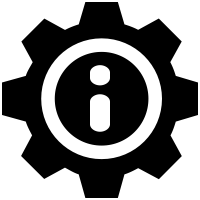As I have
said in the past that I like the more visual side of information design I
thought it would be interesting to look at this in the real world. I thought
about airports, bus stations and other public places like this but I decided
that most of us are familiar with and don’t even think about out local retail
stores.
I chose Wal-Mart for this blog post. The store is a great example of information
design at work.
Wal-Mart has
been using this design concept for a long time and it is still working well.
One of the
first things people will notice about this design concept is that it uses
mostly the same colors through- out the store both inside and out. The blue
background behind the yellow logo is usually all we need to know we are looking
at a Wal-Mart store.
These colors
tend to clash allowing the viewer to instantly recognize the logo. However at
the same time these colors also complement one another making it pleasant to
look at. Because the colors are the way they are the store continues the use of
the two colors all over their store both for you and for themselves. Keeping the color pattern uniform through- out
the store make finding your way around much simpler and easy and are coupled with
the use of type and symbols such as arrows.
Anywhere
you see these colors together in the store you know that there is information
for you to see, by making this information easy to see and find the store can
easily tell you what it wants you to know and shows you what it wants you to
see. So not only does this concept work for you as the viewer of information it
also works for the store as a marketing tool. This is what is thought of as integrated
design. Along with a splash of color (Usually red, white or black) it is easy
to lure you toward what they need to show you. These are also the same colors
used to help you find your way around in the store. For example all of the isles
are numbered and particular products are listed that are included in that
isle. As I said I am a visual person and
I am going to let the images do the rest of the talking here. As you look at
them think about your own experiences in the store.
It is easy to see how these colors are used together to complete the overall design.
References;
Walmart.
https://www.Walmart.com
Bing Images
httpp://www.bingimages.com